How to join our Minecraft server
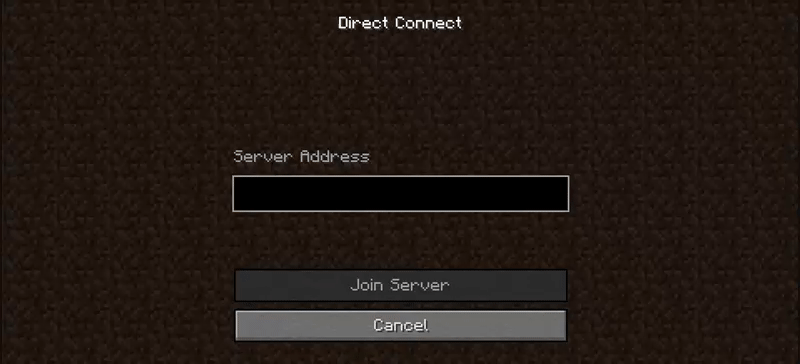
It’s easy to jump in and get playing!
❶ Open up your Minecraft: Java Edition Launcher
❷ Login, press play and find your way to the Multiplayer menu
❸ Click on the “Add Server” or “Direct Connect” button
❹ Enter the IP “mc.gearhex.net” into the “Server Address” box
❺Hit “Done” and you’re ready to play!


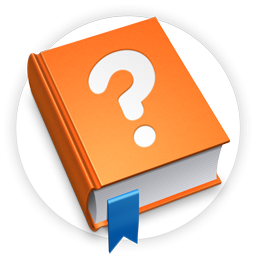

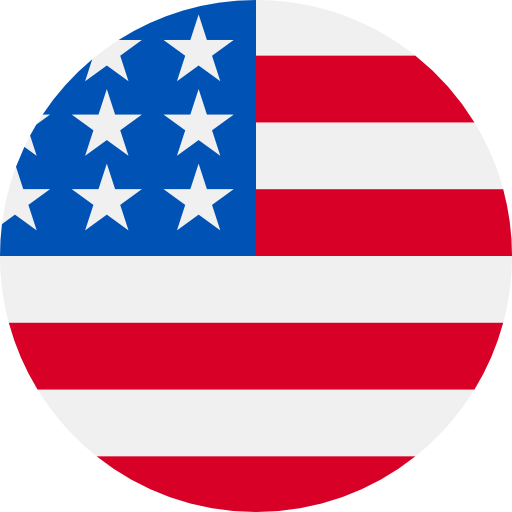 English
English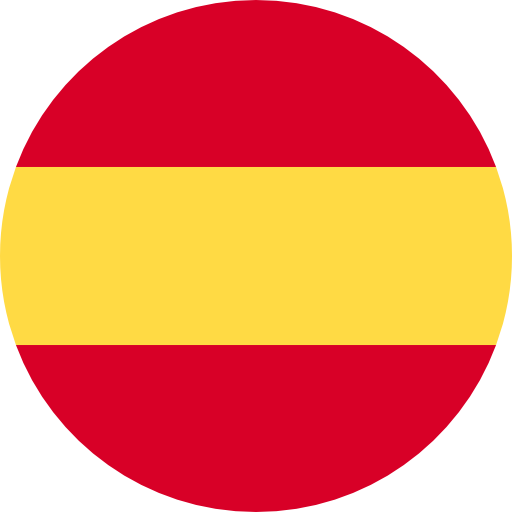 Español
Español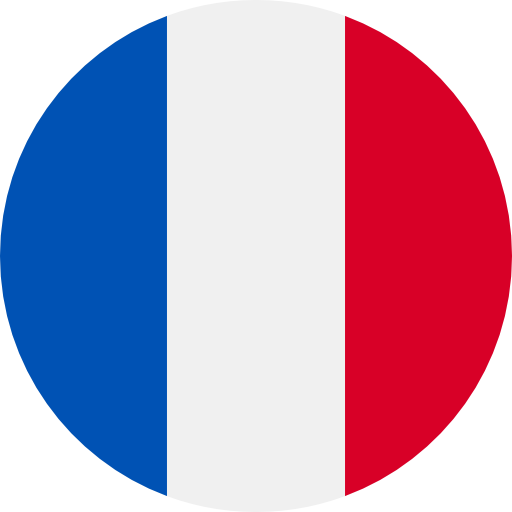 Français
Français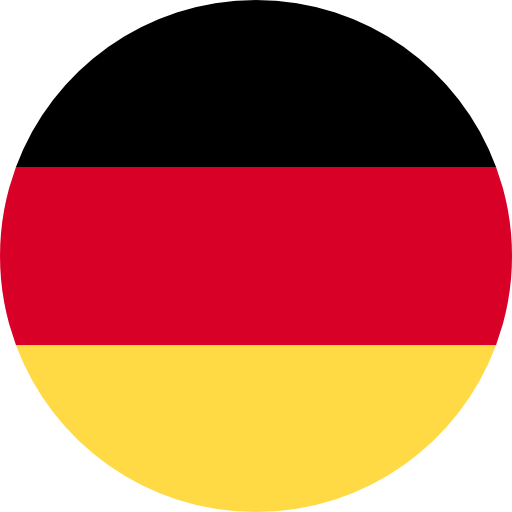 Deutsche
Deutsche